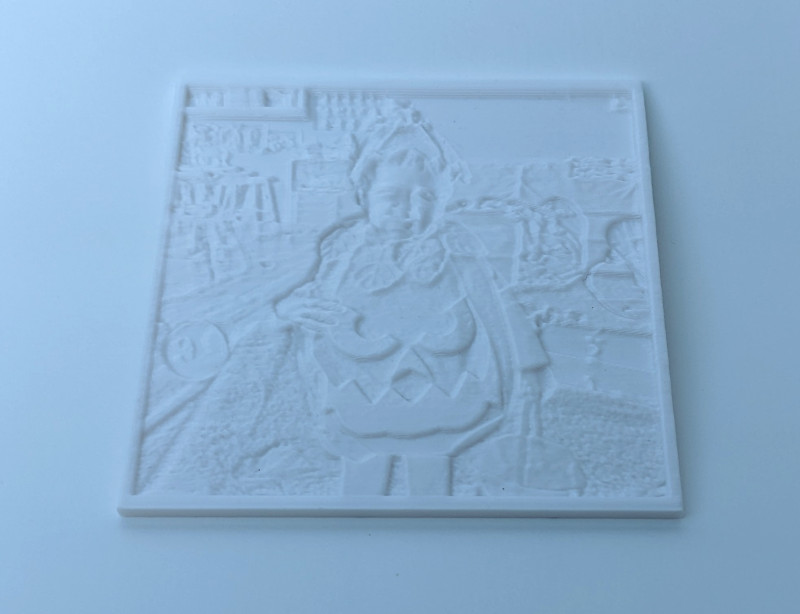Description
Order additional lithophane photo panes for your photo cube.
Comes with a single replacement lithophane photo pane.
Use these to add new photos to your Talking Hands 3D lithophane photo cube.
Tips for choosing a good photo to turn into a lithophane.
- Use an image with high contrast. The process of turning a photo into a lithophane uses the dark and light variations of the image to determine the thickness of the 3D model layers. If your image is mostly all light or all dark, your variation in layer height will be minimal and result in a low-quality lithophane.
- Using a photo editor to increase the contrast of your image may also help produce a better result. when you have selected an image turn it to grayscale in your photo editing software to see how it looks, if some of the important details of the photo are lost you may wish to select a different image.
- Size matters. Try to use the largest photo you can. The area will be cropped to what you specify, but the higher resolution the original photo is the better the lithophane will turn out.
- A simpler photo may be better. Going overboard with the details can result in an unpleasantly cluttered lithophane. An overly cluttered or busy background can take away from the main subject of your photo.